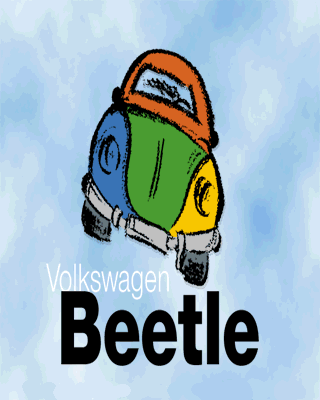
| 
|
| Save in C:/ folder as a BITMAP! | Save in C:/Windows folder as a BITMAP! |
Before you install the screens it's a good idea to keep the originals, just in case. Or if you really don't care you can just over-write the files. Open Windows Explorer and find each file, then rename the extension to .old. So logo.sys would be logo.old and logow.sys would be logow.old. Then, still in Windows Explorer, change each extension of the downloaded files so it is .sys (that way Windows knows that its the file it should be using for the start-up and shut-down screens) If you leave them as bitmaps, it won't work. Then restart your computer and the new screens should come up. If not, then something is wrong and I can't help you.
I don't recommend you do this if you don't know anything about computers, cuz if you mess it up your computer won't be able to start without the screen. But it is fairly easy to do.
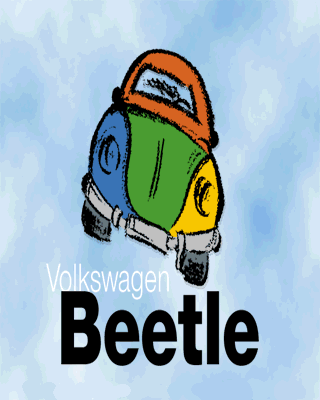
| 
|
| Save in C:/ folder as a BITMAP! | Save in C:/Windows folder as a BITMAP! |